Picture this: you google ‘Law Office Near Me.’ You see the services that they provide, they have a few good reviews, so you decide to give them a call. The number is disconnected. That’s strange… but, since it’s close to your home, you decide the 10 minute drive is worth it. You drive over to the law office and then proceed to walk up and down the street trying to find it. Seeing a local flower shop, you walk in and ask where the law office is. They tell you that it’s moved. You buy yourself a $25 bouquet of flowers and then proceed to go to a DIFFERENT law office.
This ACTUALLY happened to me last week.
THAT is the power of your Google my Business listing. People, like me, are looking for a very specific service, locally, and need correct information.
In today’s digital era, local search has become a vital component of attracting new customers to service-based businesses. With the majority of consumers using online platforms to find local services, optimizing your Google My Business (GMB) listing for local SEO is essential for improving your visibility in local search results.
So, let me guide you through the process of optimizing your GMB listing to maximize your local online presence and attract more clients to your business. And, most importantly, having accurate business information so that people can find you, and talk to you, easily.
The Power of Local SEO:
Local SEO focuses on optimizing your online presence to target customers in specific geographic areas. For service-based businesses like yours, appearing prominently in local search results is crucial for attracting nearby customers who are actively searching for the services you offer. Local SEO enables you to compete effectively in your local market and connect with potential clients who are ready to take action.
Claim and Verify Your GMB Listing:
The first step to optimizing your GMB listing is claiming and verifying it. Visit the Google My Business website, search for your business, and follow the steps to claim your listing. Verifying your listing adds credibility and trustworthiness to your business, helping you rank higher in local search results.
Provide Accurate and Consistent Business Information:
Ensure that all the information on your GMB listing is accurate and consistent with your website and other online directories. Include your business name, address, phone number (NAP), website URL, business hours, and relevant categories. Consistency is key to building trust with search engines and potential clients.
Craft an Engaging Business Description:
Your business description is an opportunity to showcase your unique value proposition and entice potential customers. Write a compelling, concise description that accurately represents your services, highlights your key differentiators, and appeals to your target audience. Incorporate relevant keywords naturally, but avoid keyword stuffing.
Choose Relevant Categories:
Selecting the appropriate categories for your business is crucial for local SEO. Choose primary and secondary categories that accurately reflect your services. Be specific and choose categories that align with your ideal client’s search intent. This helps Google understand your business and display it in relevant search results.
Optimize Photos and Videos:
Visual content plays a significant role in attracting attention and encouraging engagement. Upload high-quality, relevant photos and videos that showcase your business, services, and team. Optimize them by adding descriptive file names and alt tags with relevant keywords. Encourage satisfied customers to leave photos and videos as well.
Generate and Manage Reviews:
Online reviews are vital for building trust and credibility with potential customers. Encourage your satisfied clients to leave reviews on your GMB listing. Respond promptly and professionally to both positive and negative reviews. Engaging with reviews demonstrates your commitment to customer satisfaction and boosts your local search rankings.
Leverage Google Posts:
Google Posts allow you to share timely updates, offers, and announcements directly on your GMB listing. Utilize this feature to promote special offers, events, new services, or industry-related news. Include compelling visuals and a clear call-to-action to encourage user engagement.
Monitor Insights and Make Adjustments:
Regularly monitor the insights and analytics provided by Google My Business. Gain valuable insights into how customers find and interact with your business listing. Analyze the data to identify trends, strengths, and areas for improvement. Use this information to refine your local SEO strategy and make data-driven decisions.
Optimizing your Google My Business listing for local SEO is an indispensable step in attracting more customers to your service-based business. By claiming and verifying your listing, providing accurate information, optimizing visual content, generating reviews, and leveraging Google Posts, you can significantly enhance your visibility in local search results.
At Greater Heights Services, this is our bread and butter! We would love to help you. Email me at kendallshue@greaterheightsservices.net OR schedule a consultation with me by clicking HERE.

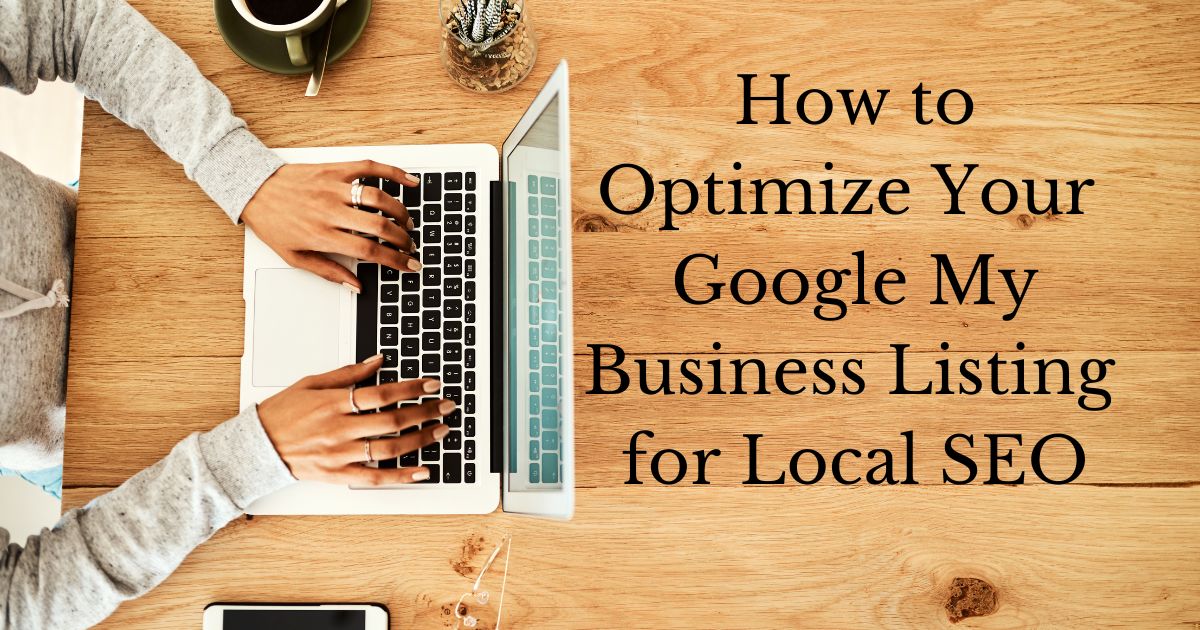
0 Comments